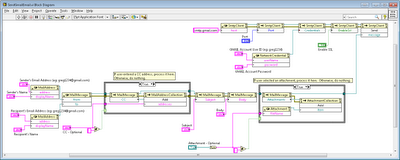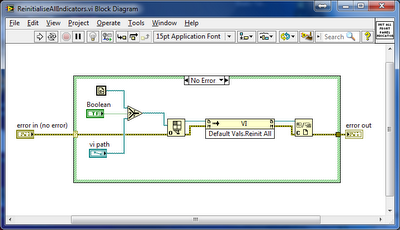Logging to a database in a LabVIEW application has its uses, however sending test results as an email can also be very useful. Sending an email to a Google (gmail) account is relatively simple using .NET constructors.
By using the various constructors, an email can be sent using an existing gmail account. (Click here to get a gmail account.) The email can be sent to a recipient, carbon copied to a recipient and even have an attachment added.
By using the VI as part of an application, any string can be written and sent as an email. I used this VI to email results for an automated test so that I could monitor its progress after each test was completed. Logging to a database is also very effective but sometimes it’s easier to access an email account over accessing a results database.
To download the example VI, use this link.
Greg