I have been using LabVIEW Quick Drop for the last few years and find it really useful. I almost never open the functions palette anymore. The one problem I find with Quick Drop (not really a problem with Quick Drop) is that I end up using the same functions over and over again, without discovering new, different or more efficient methods of doing things. By opening the functions palette every now and then, you can quite quickly and easily notice new or unused functions.
This happened to me a few months ago when I stumbled upon the In Range and Coerce function.
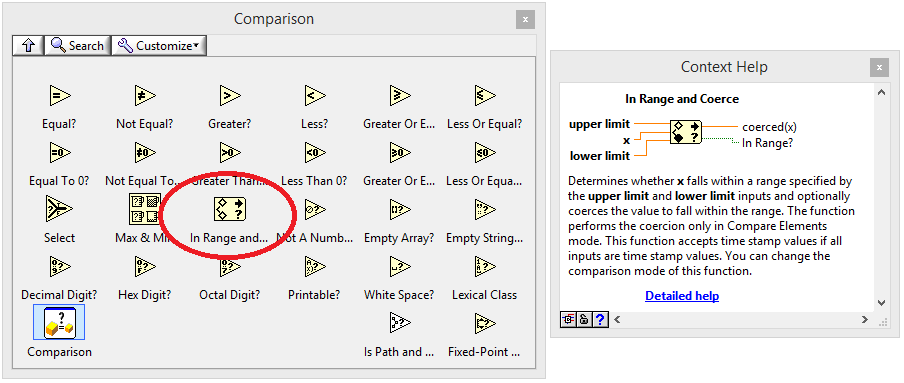
With writing a lot of test software, I am always comparing measured values to target values. When there is an upper and lower limit, I used to use greater than, AND and less than function. This works but I always thought it looked a bit clumsy.
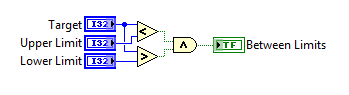
Using Quick Drop, and what I thought to be a good search term to find the function that does this in one step proved unsuccessful.
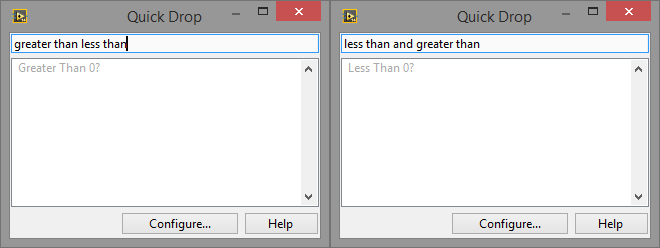
Then one day I decided to go looking through the Comparison functions palette and came across the In Range and Coerce function. This did everything I needed and more and I have used it ever since.
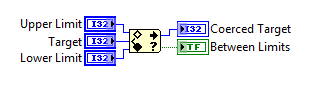
Knowing what the function does and how it works, it’s obvious why it has the name that it does. This does however make it a bit tricky to look for functions without knowing the name of something and just knowing what you want it to do. Sometimes you find what you need and others you don’t.
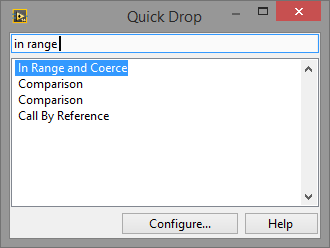
With the In Range and Coerce function, you can also very easily include or exclude the limits from the comparison.
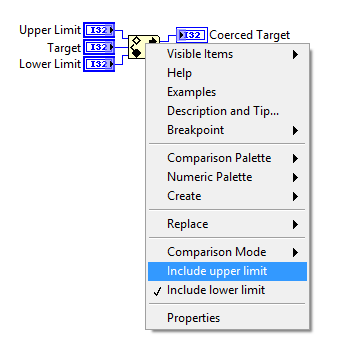
I think Quick Drop is brilliant and significantly increases productivity; however I also think it’s a good idea to every now and then just browse through the functions palette to see the many, sometimes unused functions that are available.
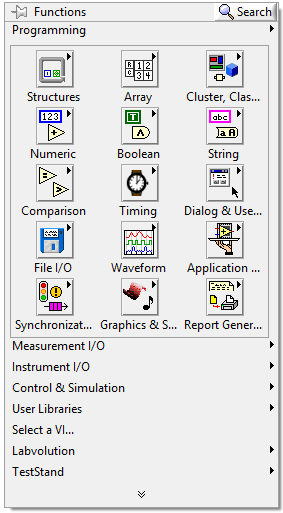
Happy programming and enjoy looking for and using those sometimes unused, new or forgotten functions.
Greg